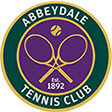ClubSpark / LTA Update to Club Court Booking System - 18th June 2020
ClubSpark has made a number of improvements to our booking system this week, which we have been instructed by The Lawn Tennis Association ( LTA ) to share with you.
Due to Covid 19 and the possibility of contact tracing, all Tennis Club’s are now required to improve their data capture on bookings, so we can demonstrate who has been at The Club on any particular day and time.
Therefore, The LTA have upgraded their ClubSpark system to be able to record up to 4 names on all bookings.
As members, we need all of your bookings to name every player within that booking ( 4 for doubles and two for singles )
The booking system is more or less the same, but with a couple of additional steps, which we have listed below.
If you require any further help with the changes, please contact The Club on Playtennis@btconnect.com and we will talk you through it stage by stage.
Booking a Court Instructions.
On the Court Booking Sheet - Click on the Court / Day and Time you require ( as previously )
This leads you to the “Make a Booking” Page
NEW
- Click Advanced Options button ( Bottom Left of the page )
In the extended window complete the various sections
Name: < Just Your Name >
Date: < The date you wish to play >
Time: < Start time and End Time of Booking >
Contact: < Enter your e-mail into the Contact Box > This should Auto Fill with your details
( Again as previously)
NEW
Participants: Enter the name here of who else is playing on your booking
( As soon as you start typing the system gives you the choice of members to add )
Click to select the members ( s ) to join your booking
For Doubles the names of ALL FOUR players is required on each booking
For Singles play, obviously only two names are needed
Lessons require the name of Coach and Pupil plus also if it's a member or guest.